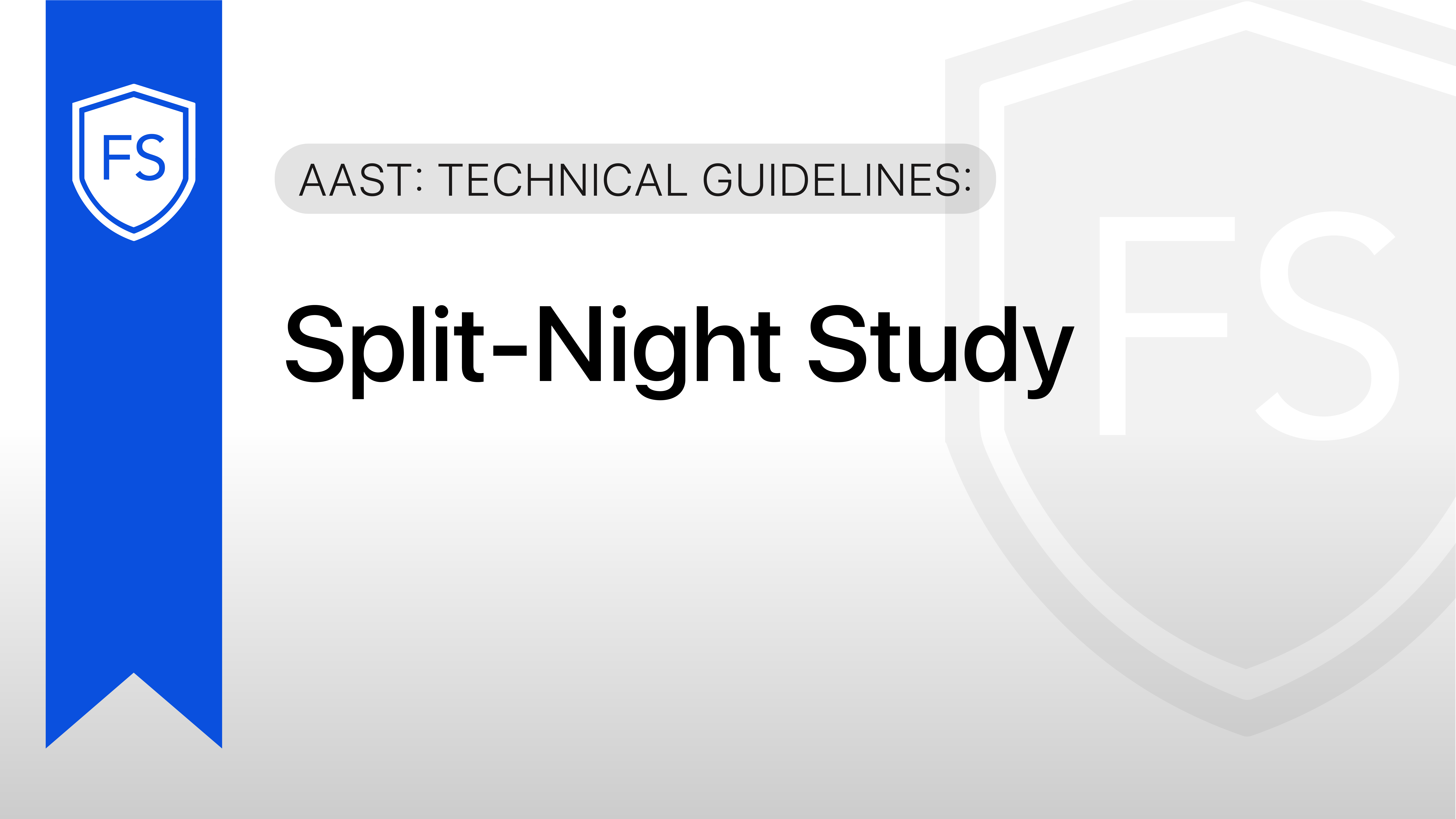MSLT and MWT Protocol
This course is tailored for individuals new to the field of sleep technology or those seeking a fundamental review of polysomnographic procedures for measuring hypersomnia objectively. It covers the MSLT and MWT procedures, offering insights into what to expect during a sleep study.
Course Overview
Introduction
This course is great for anyone wanting to learn how to perform these two polysomnographic procedures used for the objective measurement of hypersomnia.
What You'll Learn
- About the MSLT procedure
- About the MWT procedure
Who Is This Course For?
This course is perfect for individuals new to the field of sleep technology or those wanting a fundamental review of what to generally expect during a sleep study after the study has started.
Prerequisites
No prior experience in sleep technology is required. However, a basic understanding of what goes on during sleep study might be helpful to grasp concepts more easily.
BRPT-Required Survey
In accordance with the BRPT's requirements for courses eligible for CSTE Credits, a brief survey will be provided upon completion of the course material. Participants will be asked to indicate their level of agreement with each question. We appreciate your participation in helping us not only meet but also exceed the BRPT's standards for our courses.
Certification
Upon successful completion of the course, you'll receive a certificate of completion to showcase your educational learning activity.
Course Outline
Section 1: Multiple Sleep Latency Test (MSLT)
- 1.1 - Summary – MSLT
- 1.2 - Indications – MSLT
- 1.3 - General Considerations – MSLT
- 1.4 - The Protocol – MSLT
- 1.5 - Scoring and Ending Each Nap – MSLT
- 1.6 - Ending the Test and Interpretations – MSLT
Section 2: Maintenance of Wakefulness Test (MWT)
- 2.1 - Summary – MWT
- 2.2 - Indications – MWT
- 2.3 - General Considerations – MWT
- 2.4 - The Protocol – MWT
- 2.5 - Scoring and Ending Each Trial – MWT
- 2.6 - Ending the Test and Interpretations – MWT
Course Reviews
Share the love ❤️
Be sure to review your completed courses to help out future students!
About the Instructor

Larry Brewer BA, RPSGT, RST
Larry is a Registered Sleep Technologist with over 20 years of experience in the sleep technology field. He focuses on providing a clear understanding of the content through a relational styled teaching approach. He appreciates the value of providing real-life examples to explain even the most complex content.
Payment Options
Frequently asked questions
If you have any further questions, feel free to contact our support team.
After you purchase and enroll into a course, you'll be given access to your own student dashboard. There you'll find all the courses you're enrolled in. You'll also be able to manage your user profile, view/download certificates, view order histories, and monitor course completion progress.
Our courses follow a microlearning approach, breaking down each lesson into two parts:
- A concise on-screen video presentation.
- A brief quiz that covers the specific topics discussed in the previous video.
We intentionally structure our courses this way because we've found that presenting information in short, focused bursts significantly enhances retention rates and improves understanding.
On average, our video lessons are about 5 minutes long. Some of our more complex topics may reach up to 15 minutes long, while others can be as short as 1 minute long.
Upon completing each video lesson, you'll have the option to rewatch it as many times as you wish or proceed to the quiz. You'll also have the ability to come back to watch or reference the video lesson as needed between quiz attempts.
After each lesson, you'll be prompted to take a brief quiz comprising of about 5 questions, depending on how long the video was. These quizzes are not timed, and you'll have multiple attempts to achieve a passing grade.
To advance, you need to earn a passing grade of 80% on the quiz. You can rewatch the video lesson between quiz attempts if needed.
There are 3 ways you can download your certificates. The method we recommend is to:
- Login to your dashboard, and click your name in the top right corner.
- Then click "My Account".
- Navigate to the Certificates tab, then click "View" next to the certificate you want to view.
- Then click "Download PDF". If it asks you to allow downloads, click "Allow".
We like to suggest this method because it makes viewing and downloading multiple certificates at once quick and easy. If you run into any trouble, contact us, and we'll help you out.

We're here to help.




Click below to learn more.